Why am I getting an “Incompatible mod set!” error?
There are a few versions of this error, but they all ultimately mean the same thing: You’re missing something another mod needs to work, or your mods are incompatible with each other.
Note: We understand that these error pop-ups are ugly, difficult to read and extremely confusing. While we haven’t had time to fix this in time for our first beta, we are planning on solving this problem and providing something that everyone can understand.
Missing dependency
The following errors mean you’re missing the Quilt Standard Libraries — please download them and add them to your mods folder or launcher mod list.
- Dependency for mod ‘mod-id’ on fabric versions …
- Dependency for mod ‘mod-id’ on quilt_ …
Any other dependencies listed similarly are other mods, and you’ll need to download them separately and add them to your mods folder or launcher mod list.
Incompatible mod versions
If the error specifies that a mod exists but isn’t valid for resolution, you have incompatible mod versions. You’ll need to double-check that all your mods are up-to-date and, if they are, contact the developers behind the mods that are causing problems.
Jar-in-jar resolution error
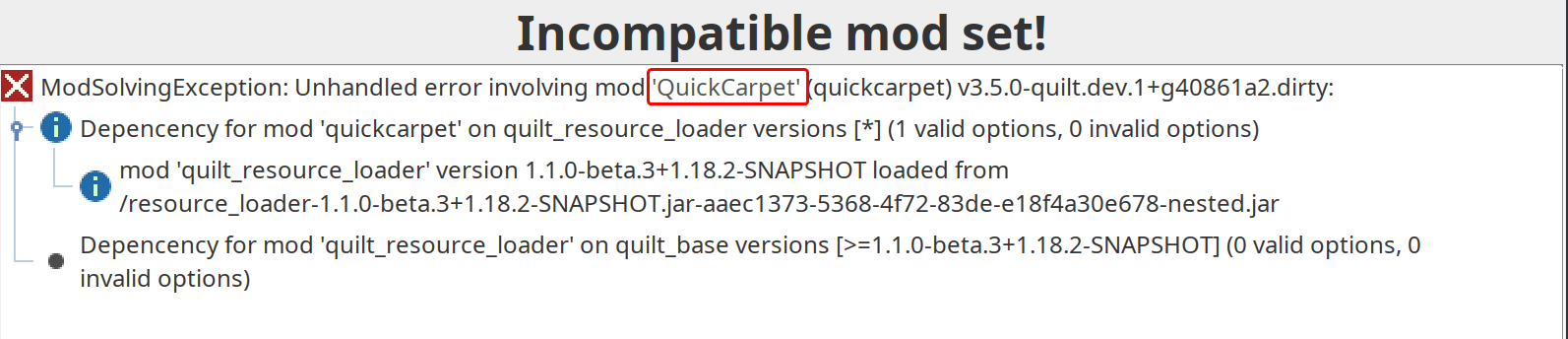
If the error you’re getting looks something like this, then this is a problem with a mod you’re using — you should report it to that mod’s developers. The mod you’re looking for in this example has been circled in red above for clarity — in this case, the mod would be QuickCarpet.